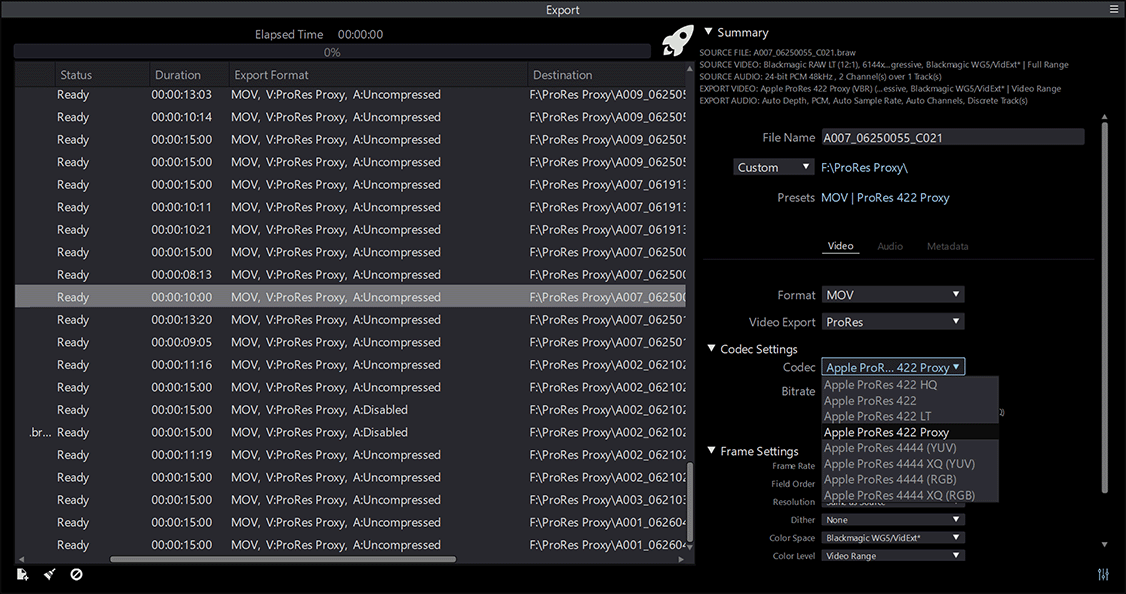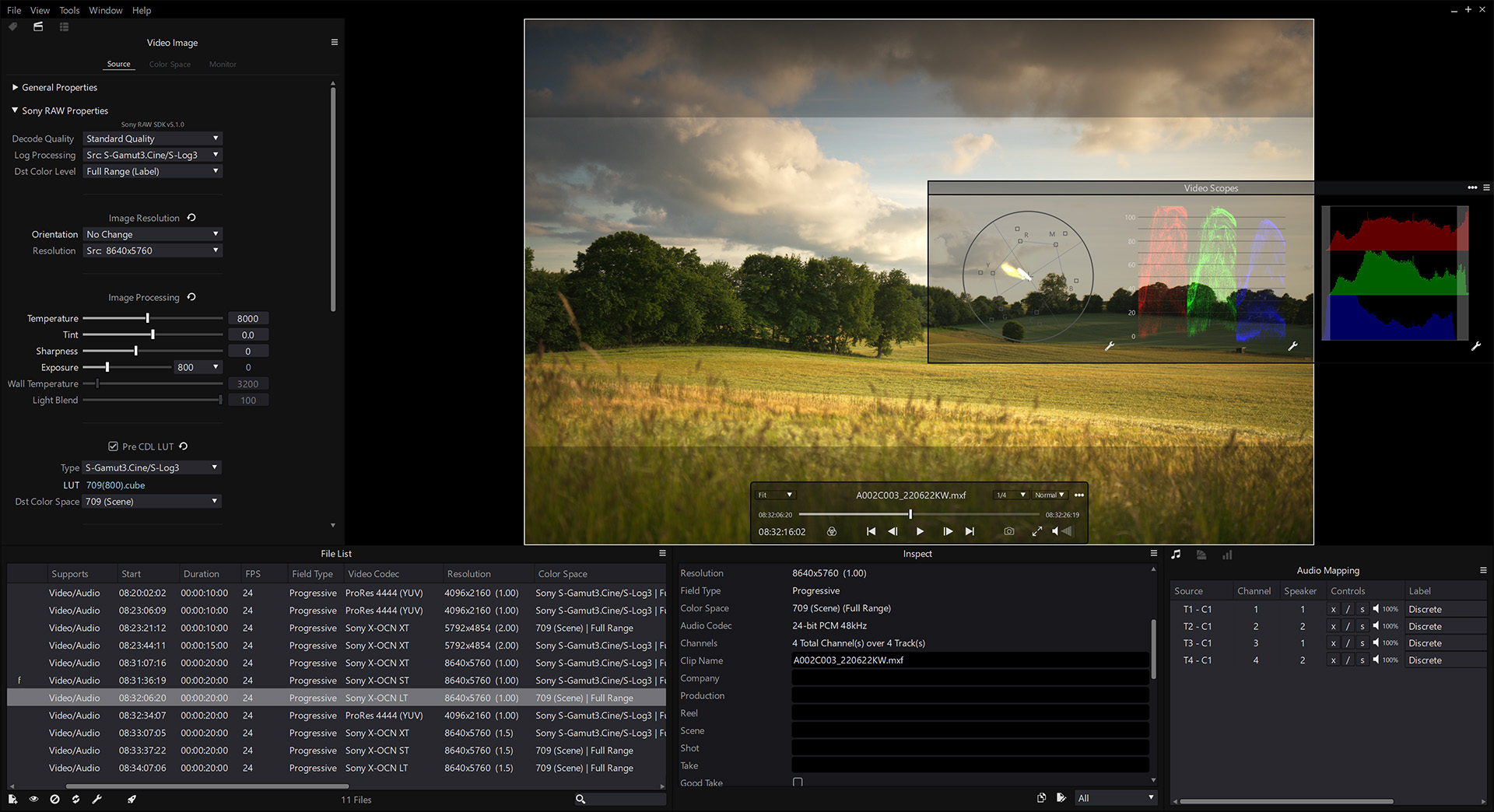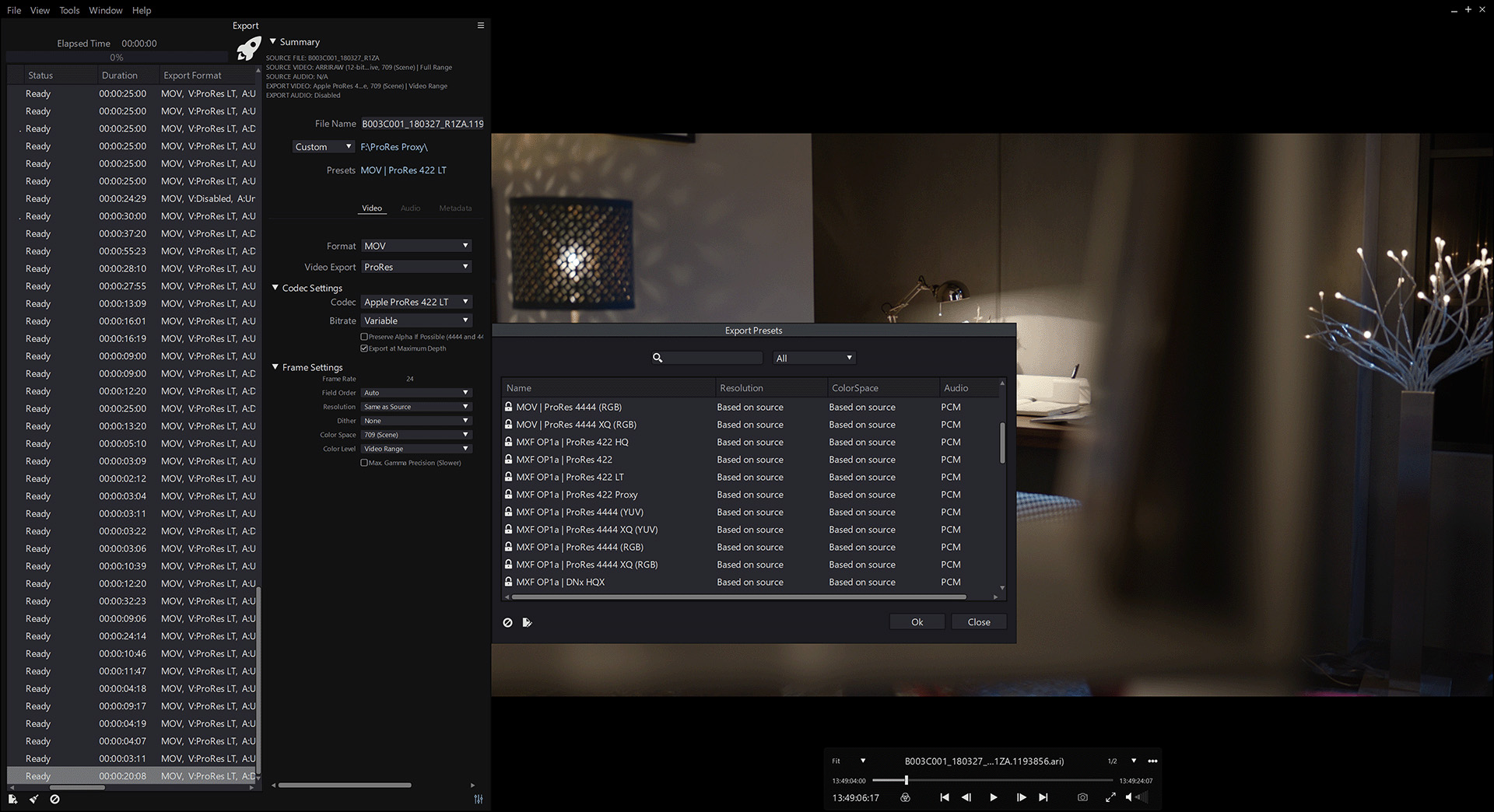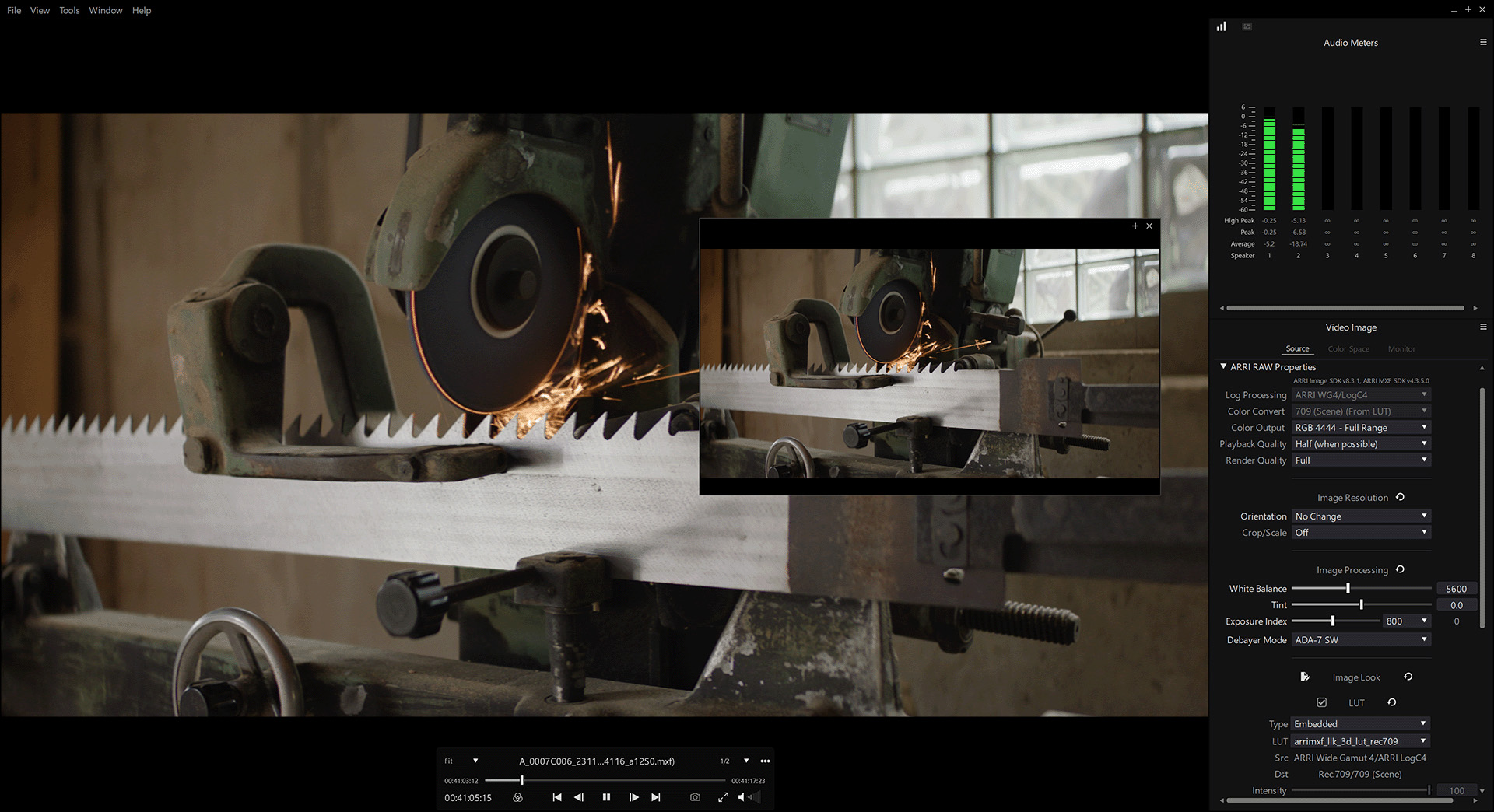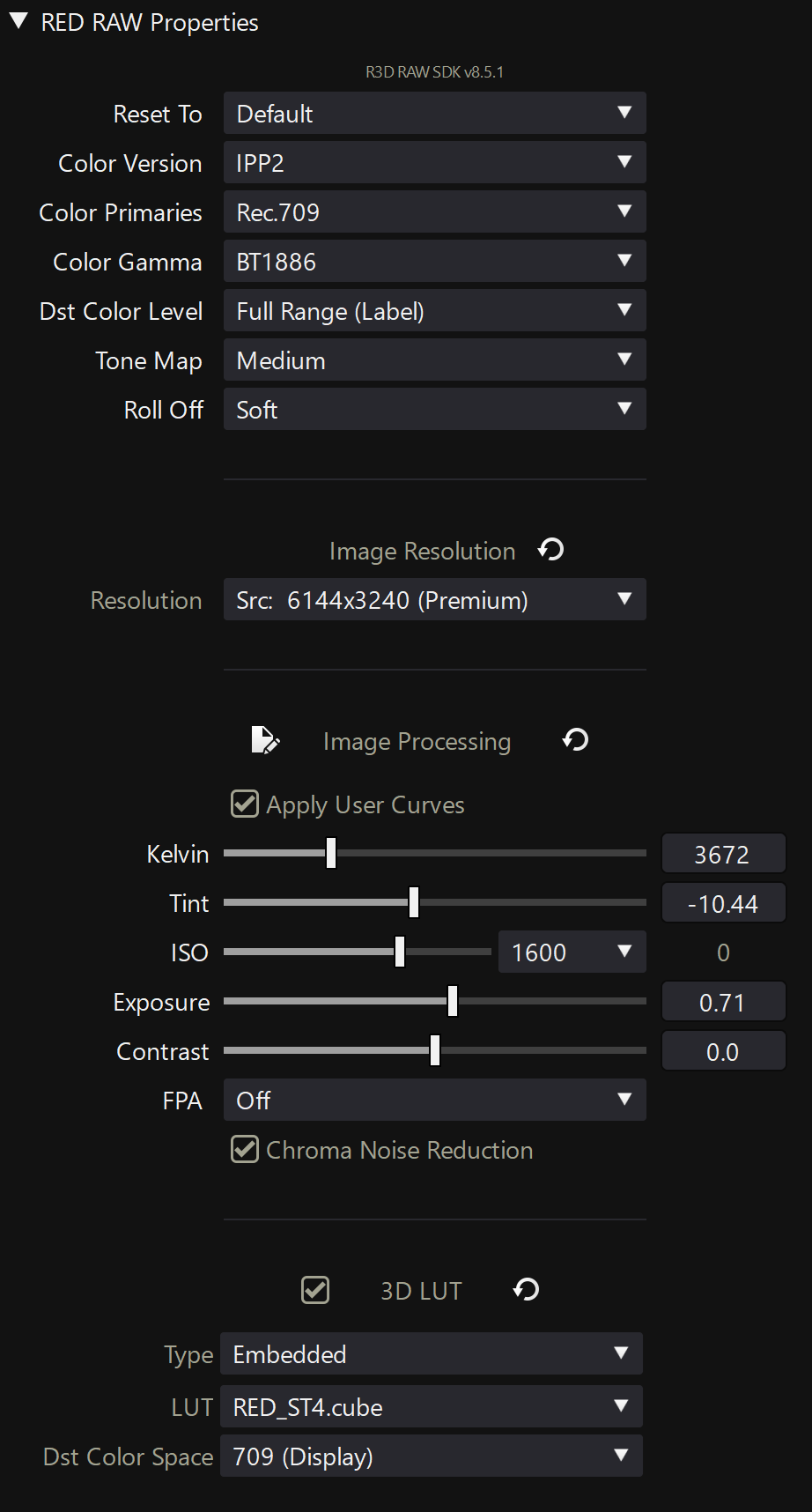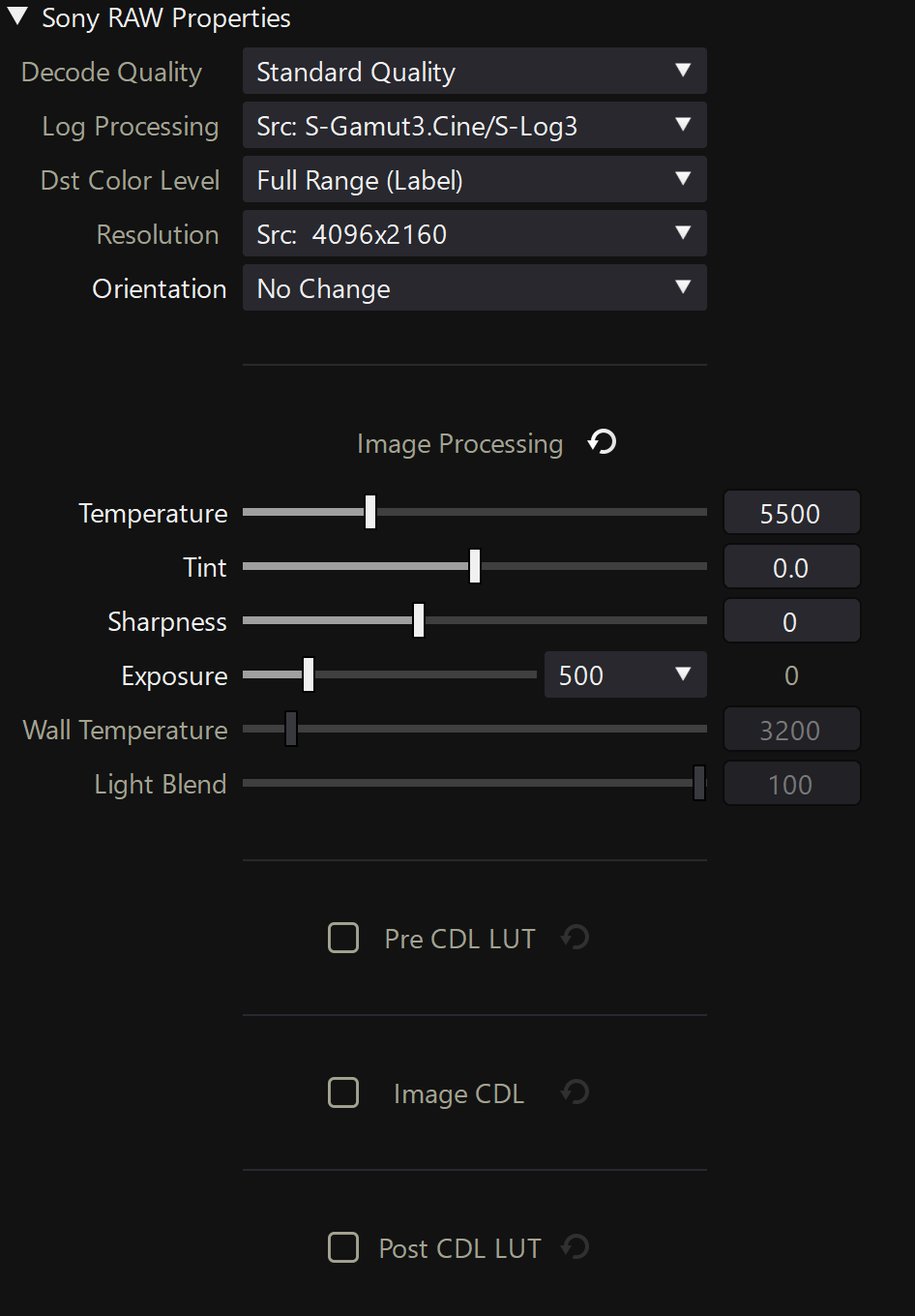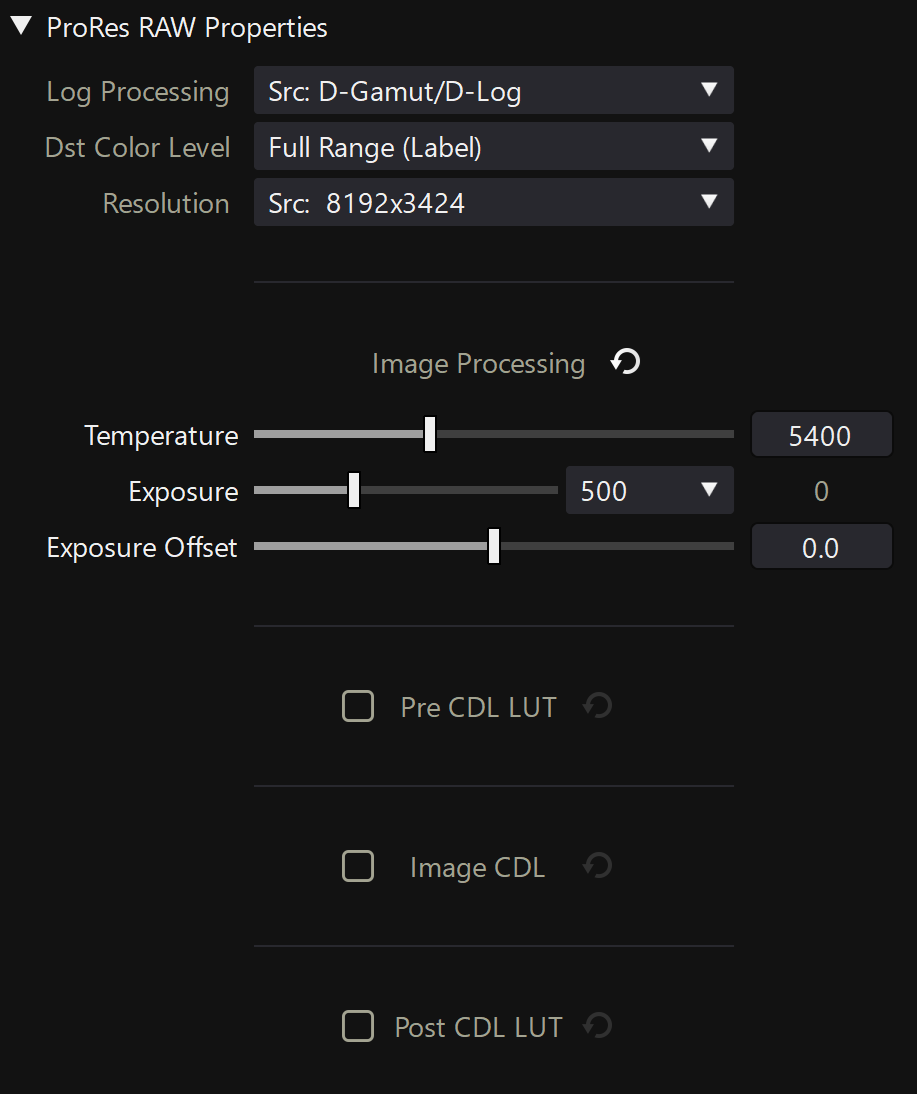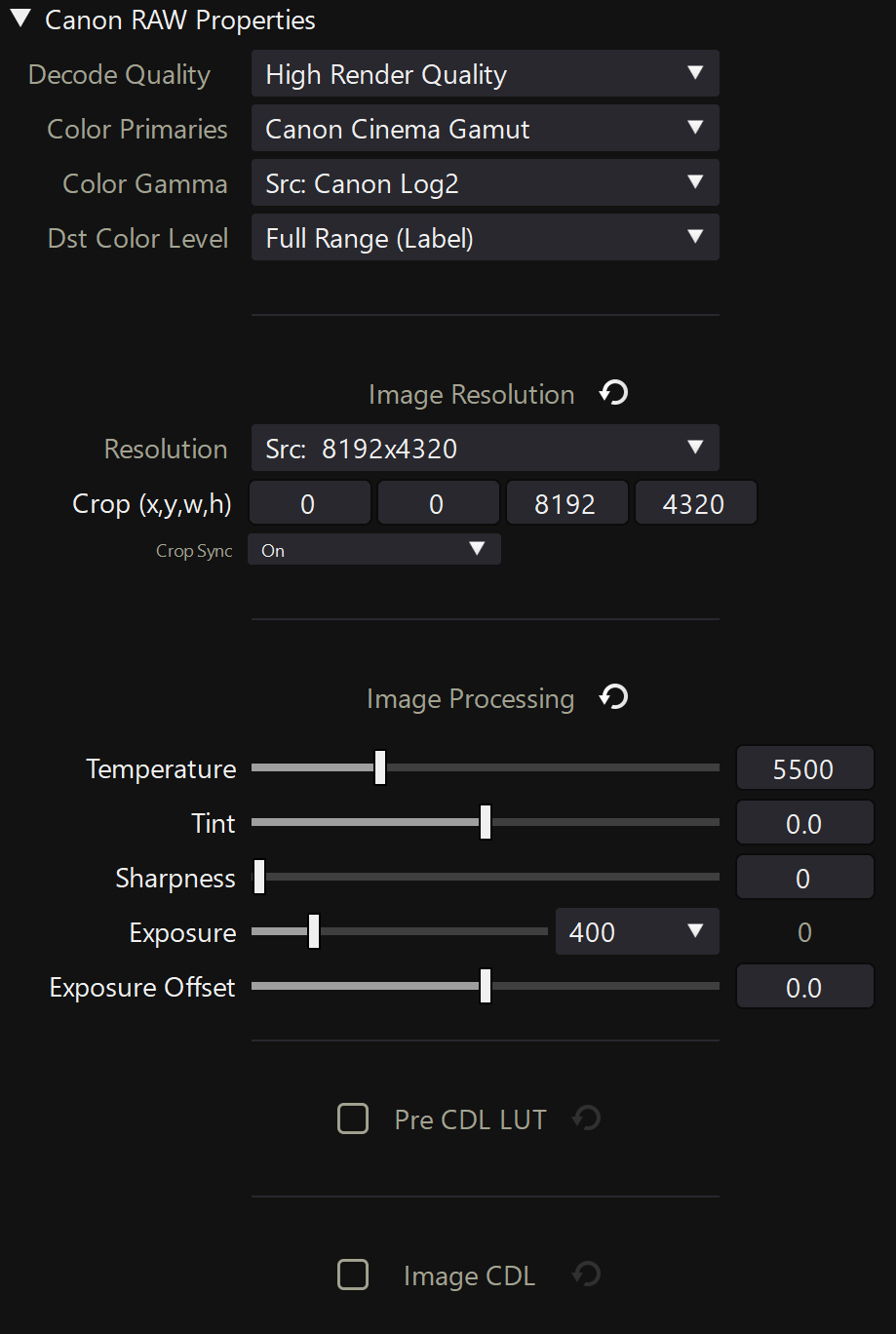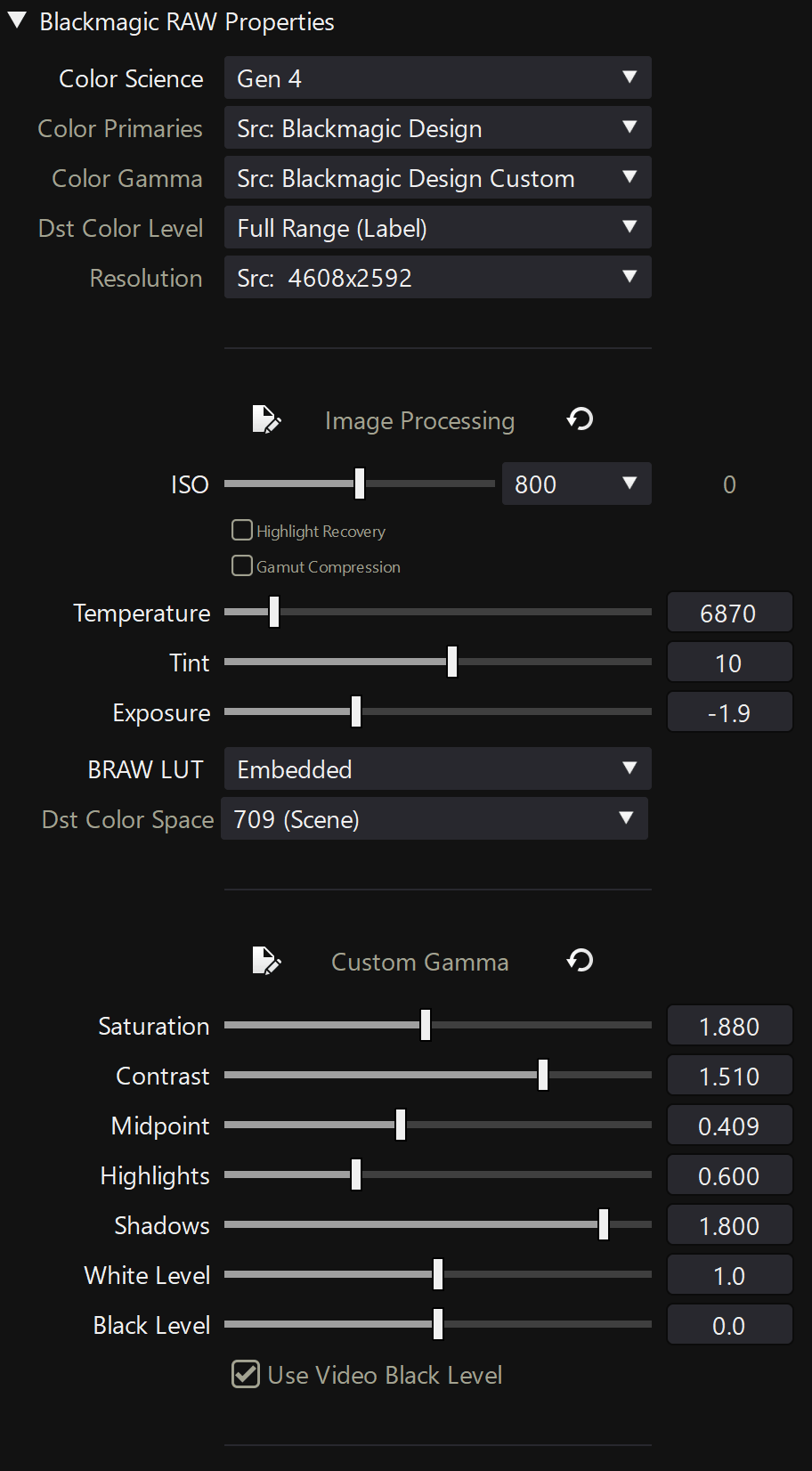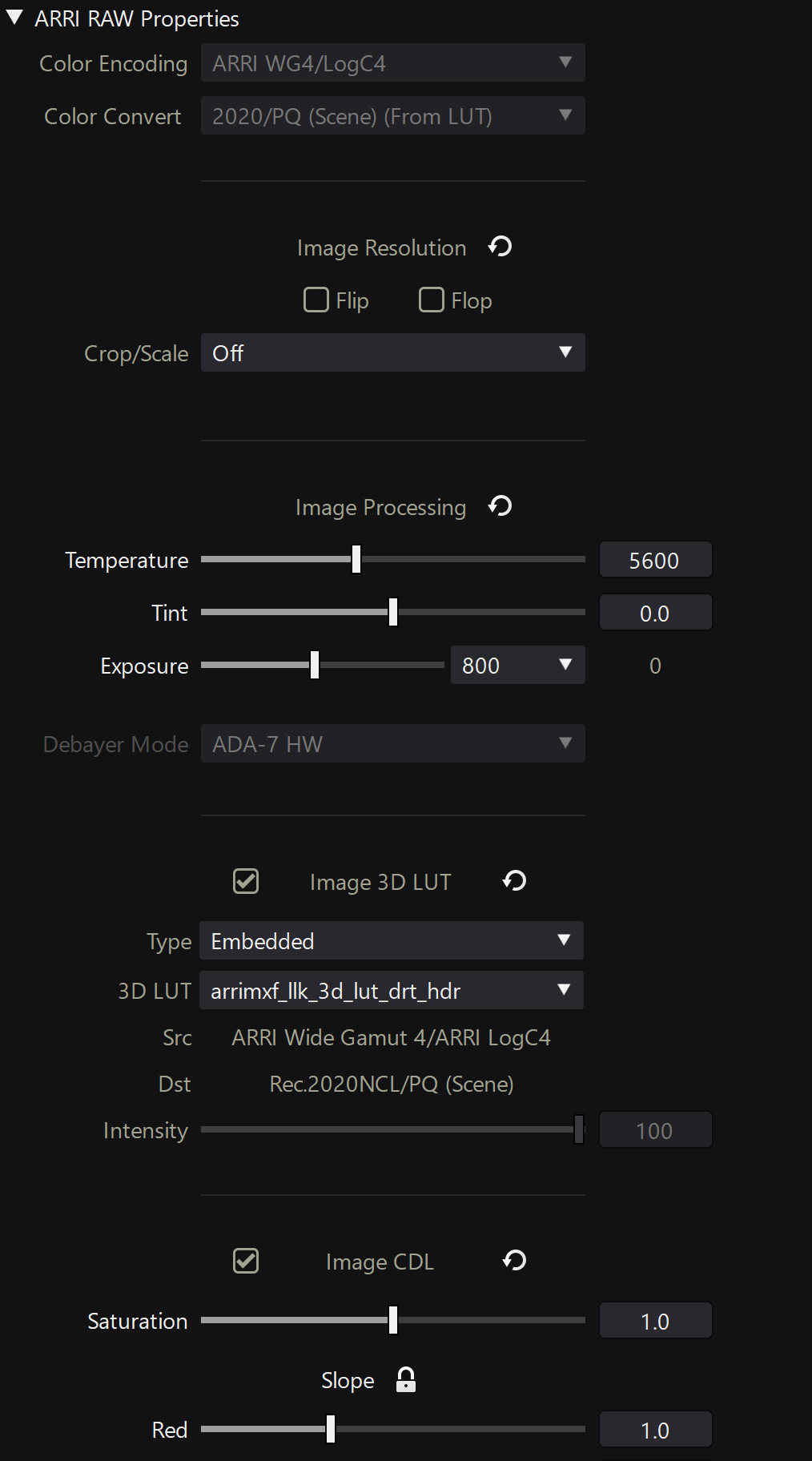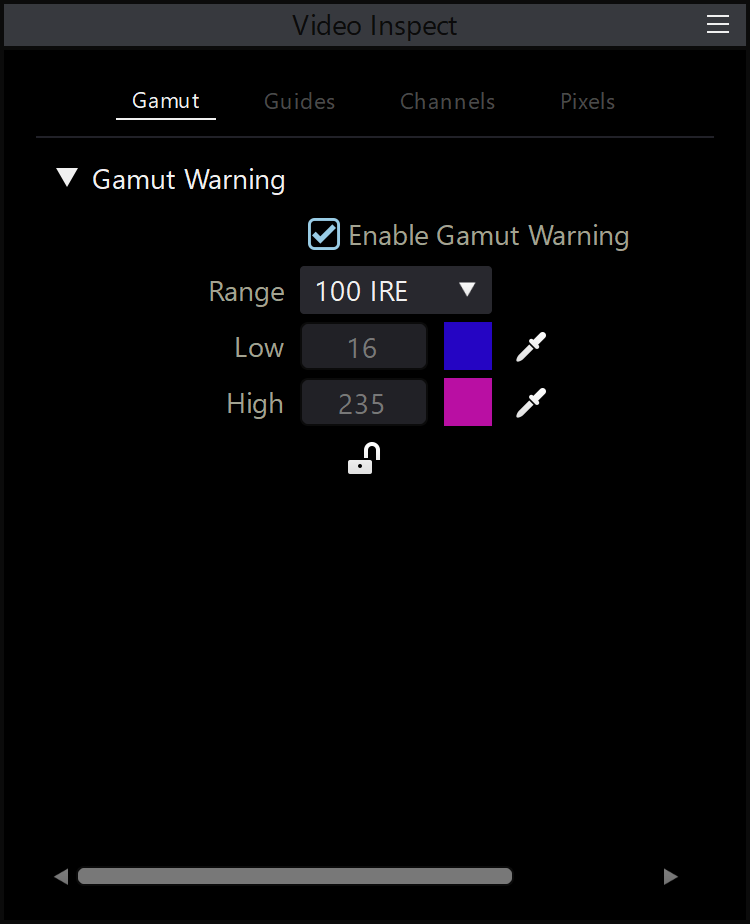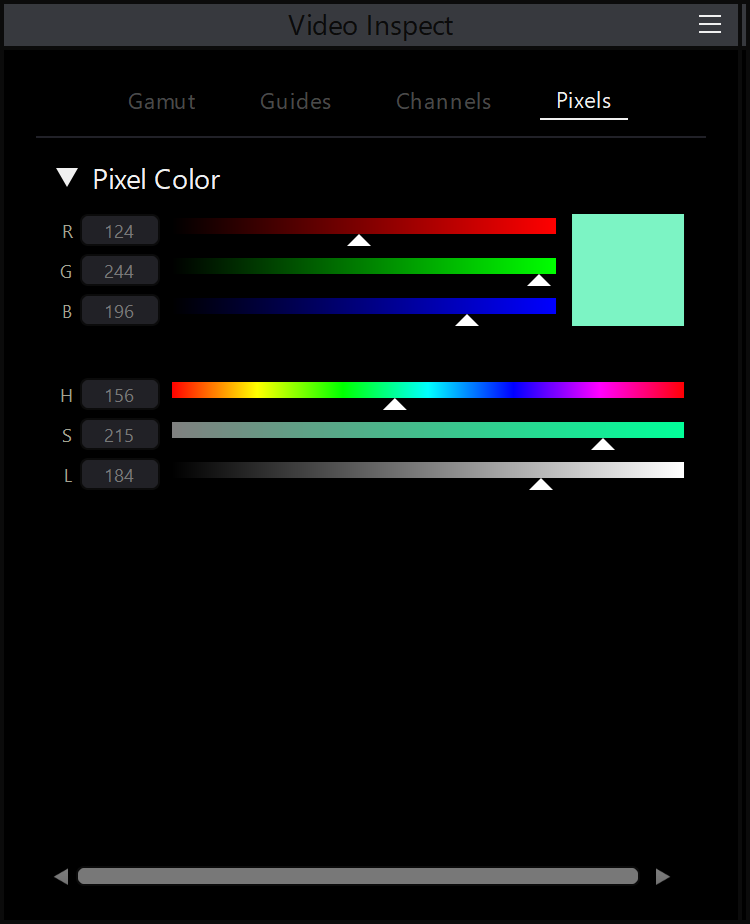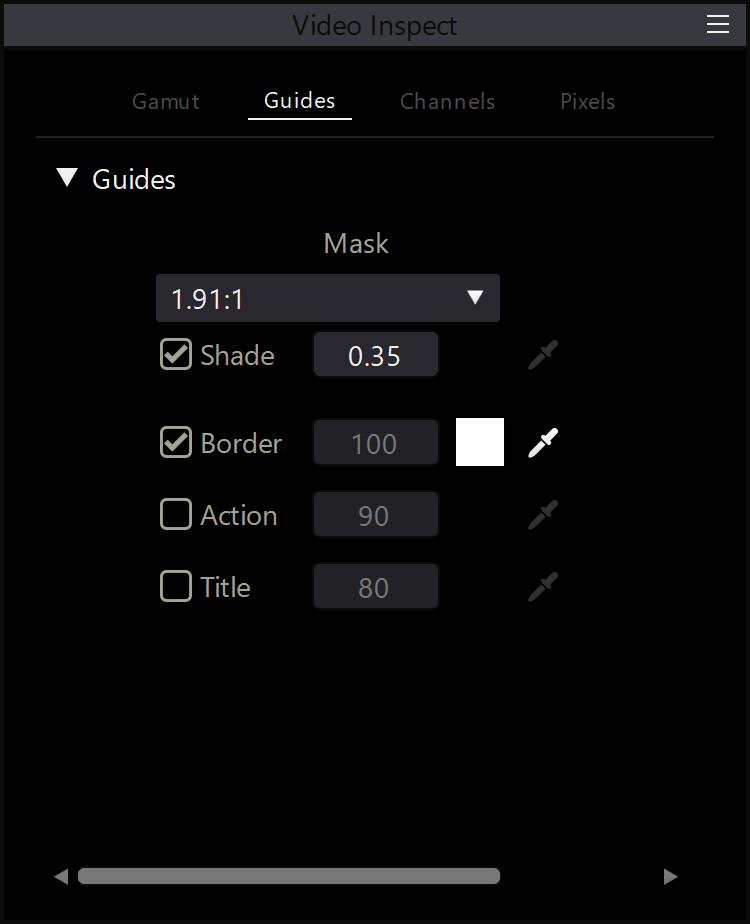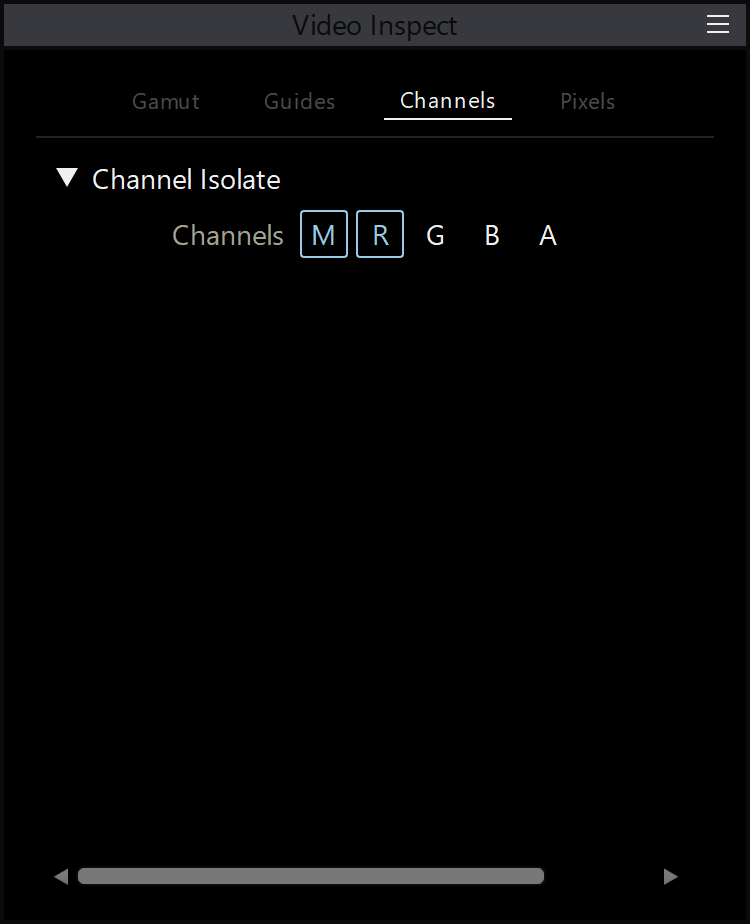Tin Man
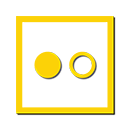
Tin Man
play, inspect, report, and export — all in one app.
Tin Man is your all-in-one solution for playback, inspection, reporting, and export — purpose-built for post-production, QC, and on-set review. With broad support for RAW formats, accurate metadata handling, and professional codecs, it’s an essential part of any modern media workflow.
professional formats
Supports a wide range of professional formats, including MOV, MXF, MP4, RAW formats, image sequences, and more. Tin Man uses our own in-house built file readers for MOV, MP4, and MXF, ensuring fast and reliable access to complex media. Quickly drag and drop files or folders into the file list for instant access.
playback
Intuitive, frame-accurate playback controls featuring audio scrubbing, JKL keyboard shortcuts, precise frame stepping, in/out point selection, looping, frame snapshots, and seamless picture zoom in/out. Supports dedicated full-screen output to a second display — ideal for client review.
raw processing
Powerful, real-time RAW processing with GPU acceleration for ARRI, Blackmagic, Canon, RED, Sony, CinemaDNG, and ProRes RAW. Format-specific controls include CDL adjustments, 3D LUTs, color space conversion, temperature, tint, exposure, cropping, and resizing — giving you full control from dailies to delivery.
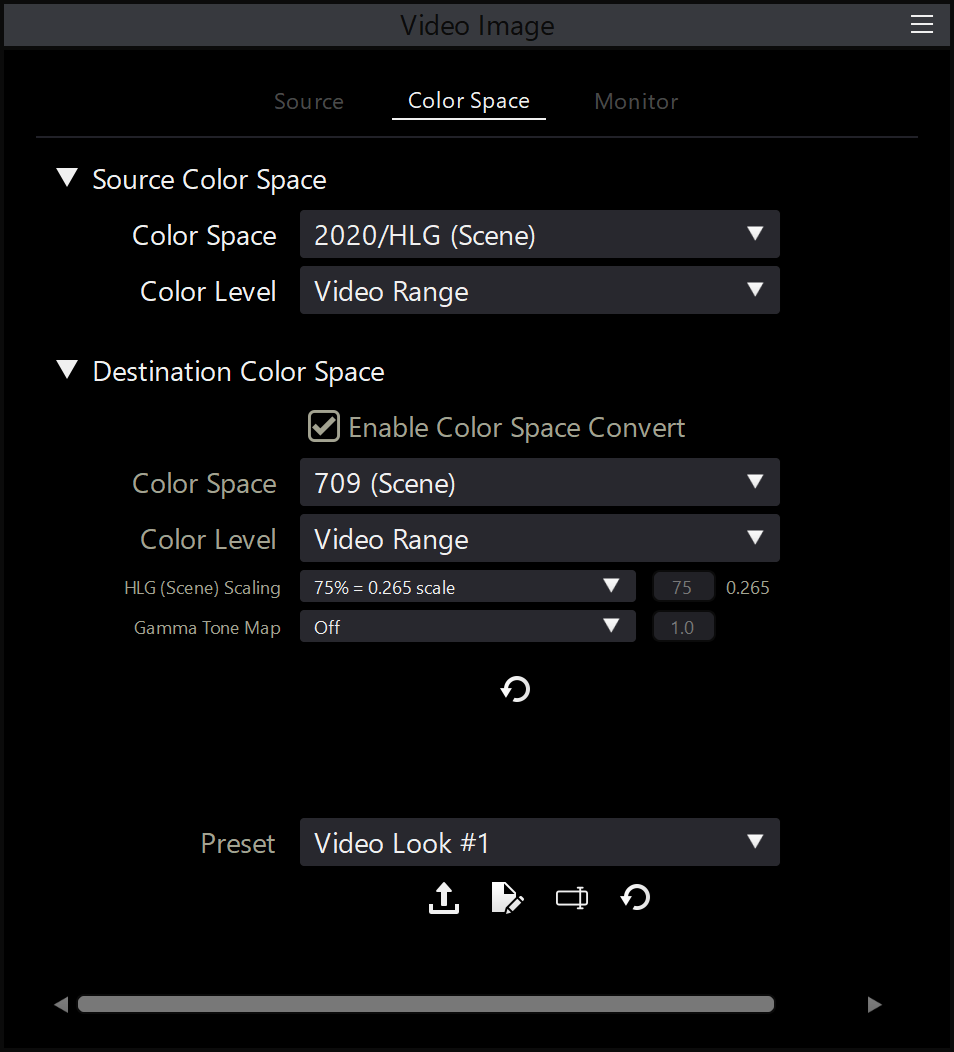
color conversion
Apply accurate, real-time color conversion during playback — with broad support for input/output color spaces, tone-mapping, display transforms, and full ↔ video range conversions.
audio mapping
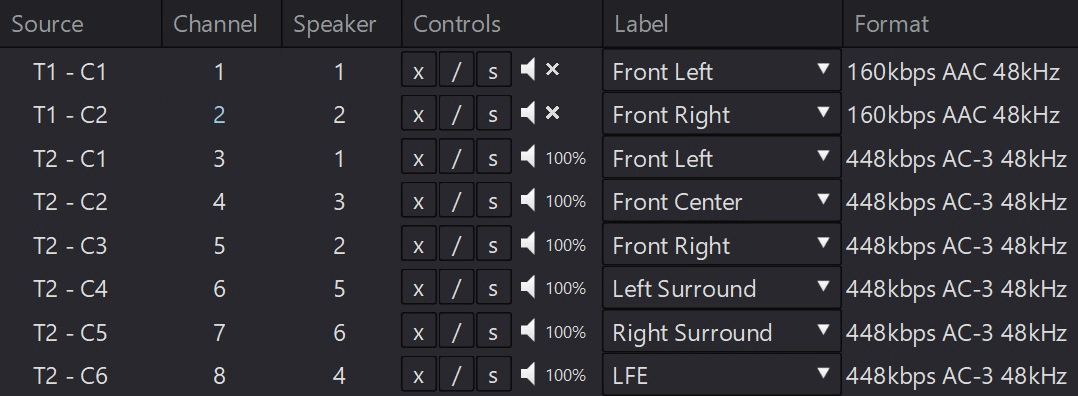
Flexible audio mapping and control. Easily route audio channels to different speakers, adjust volume levels, solo or mute tracks, apply downmixing for multichannel formats like 5.1 and 7.1, and view clear channel labels — all with intuitive controls designed for professional monitoring and playback.
video scopes
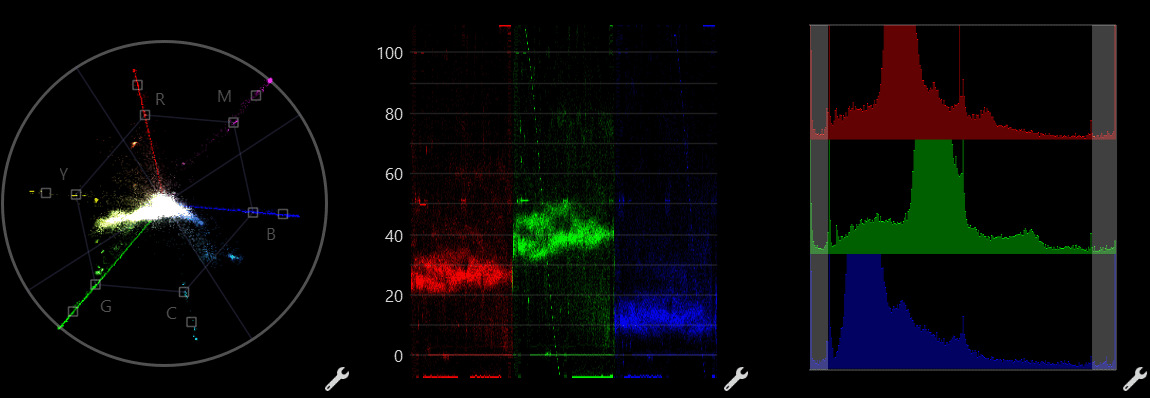
Integrated Vectorscope, Waveform, and Histogram views give you accurate, real-time analysis of color, exposure, and luminance – essential for professional monitoring and QC.
explore metadata
View rich realtime and non-realtime metadata from Apple, ARRI, RED, Sony, Blackmagic, Canon, Panasonic, DJI, Avid, Adobe, and others. Non-realtime metadata viewing is free, with broad RAW format support for camera, clip, and production metadata.
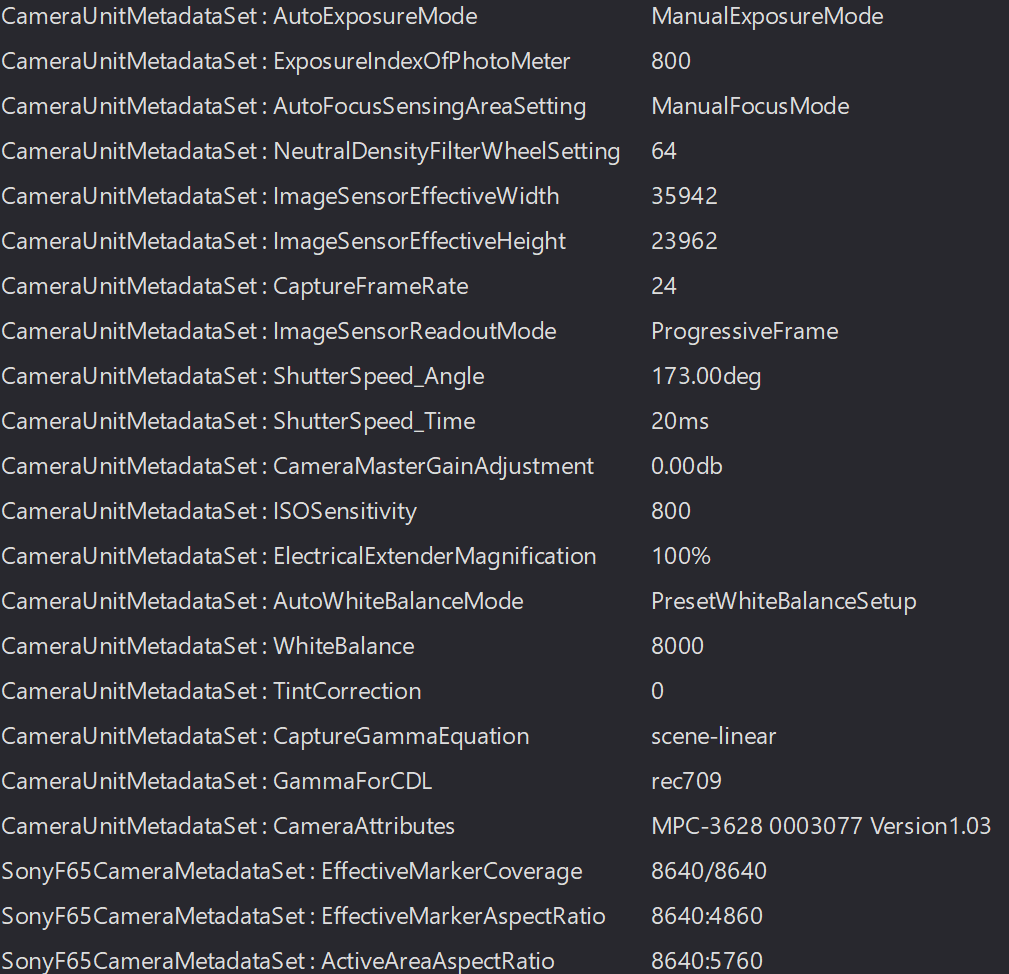
visual analysis
Visual analysis tools that isolate channels, flag gamut issues, check safe areas, and sample pixel-level color — great for both QC and creative decision-making.
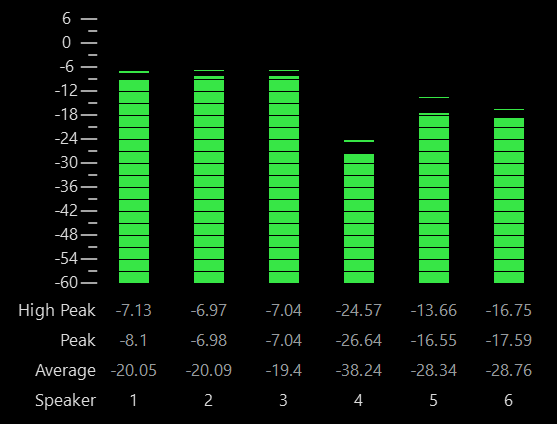
audio meters
Monitor audio levels and track the High Peak, Current Peak, and Average dB for each speaker with precision.
create reports
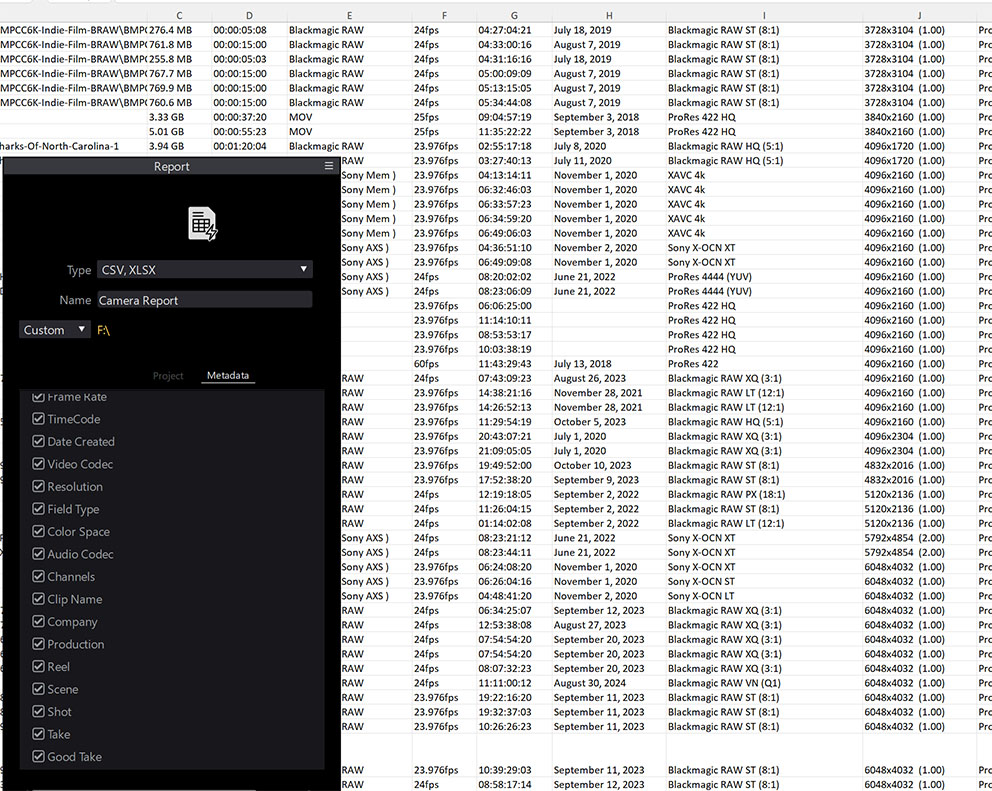
Easily generate XLSX or CSV camera reports from selected files, and choose which metadata fields to include — from timecode and resolution to scene, take, and production info. CSV export is free!
batch export