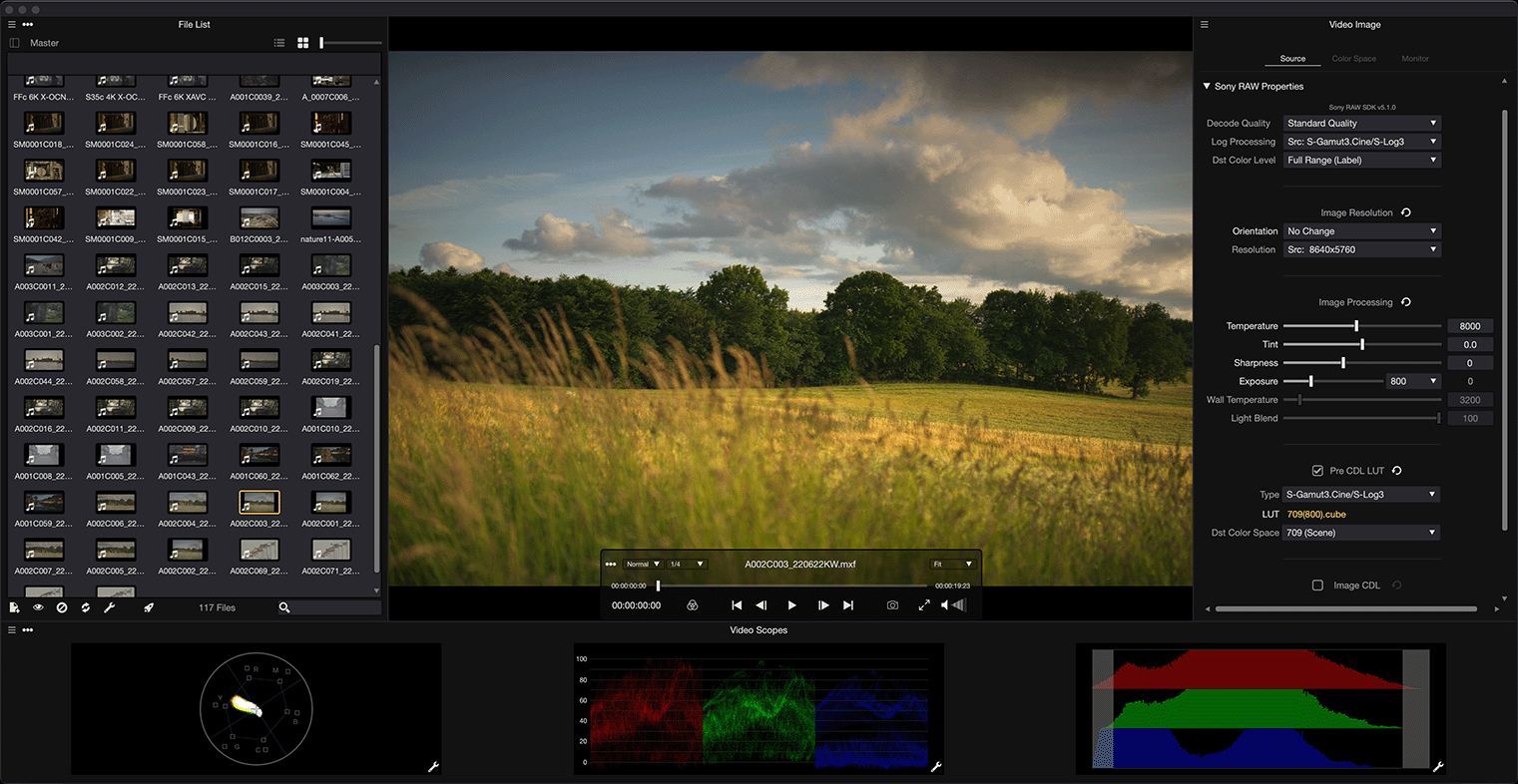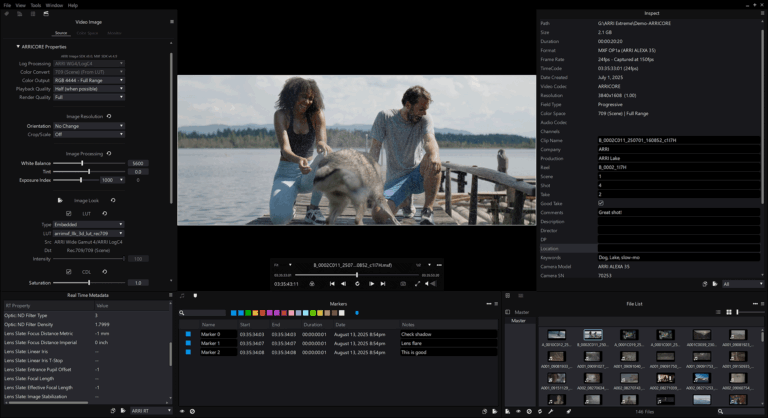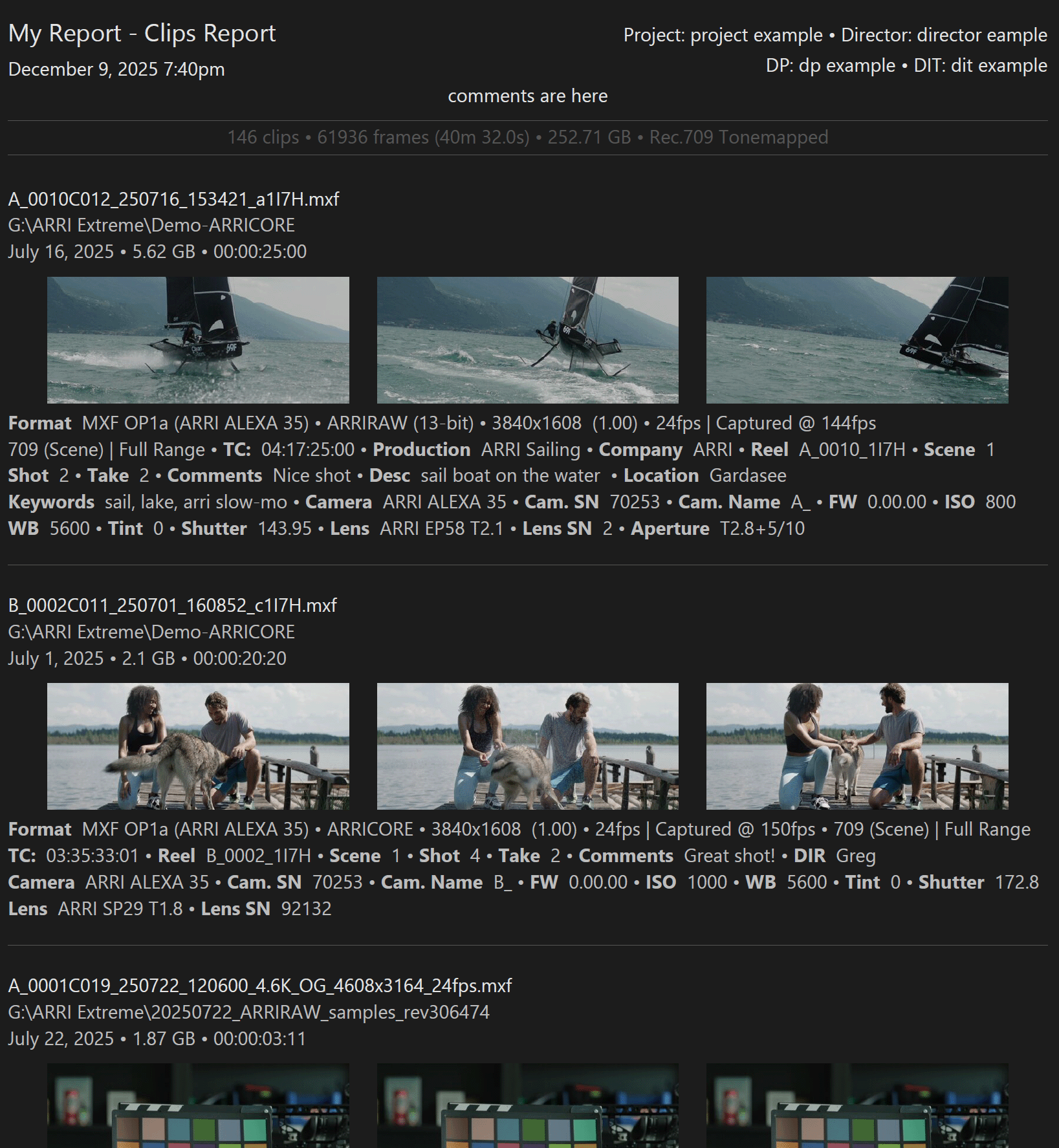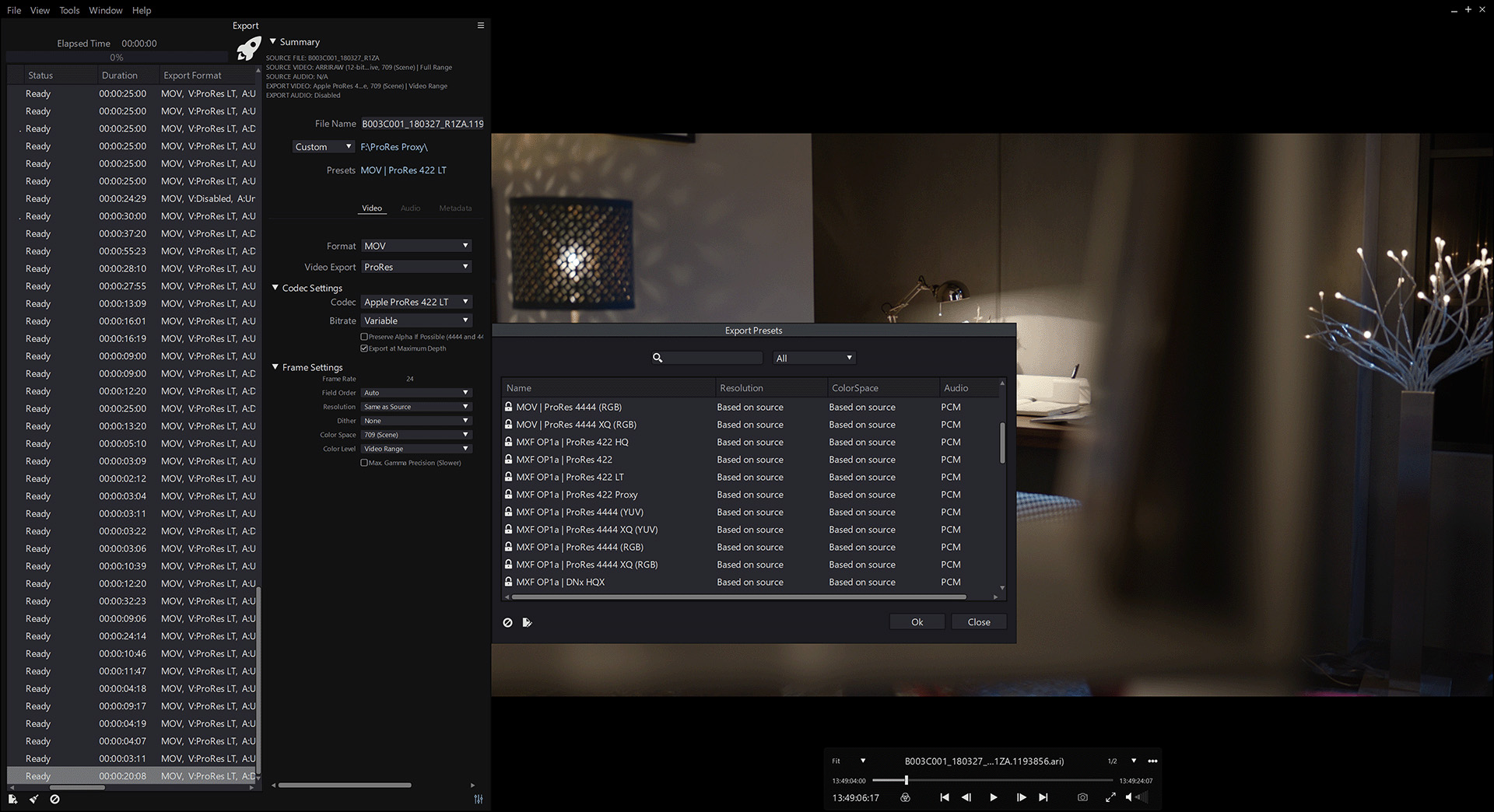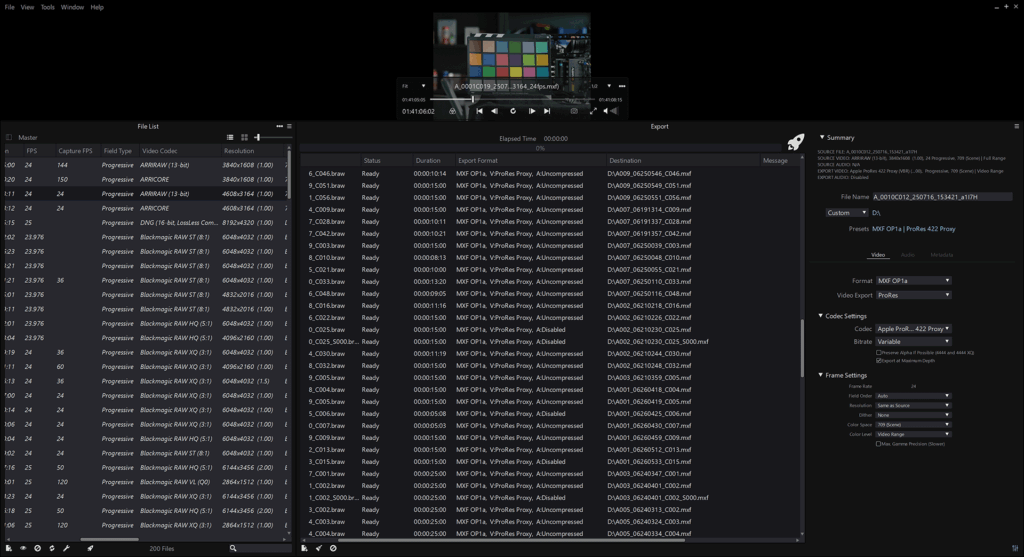Tin Man
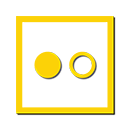
Tin Man
play, inspect, report, and export — all in one app.
Professional App for RAW Workflows
Play, inspect, report, and export camera footage — including industry-standard RAW formats — in one fast, purpose-built app for macOS and Windows.
Designed for DITs, colorists, post supervisors, assistant editors, and anyone handling professional camera media.
RAW Focused
Apple, ARRI, RED, Sony, Canon, Nikon, Blackmagic and CinemaDNG
Play & Inspect
Frame-accurate playback with deep metadata.
Report & Export
Generate camera reports and batch exports.
Built for Today’s RAW Workflows
Tin Man replaces a patchwork of players, metadata tools, and reporting spreadsheets with one integrated application tailored to camera originals.
Fast, Accurate Playback
Review dailies and camera masters with responsive, frame-accurate playback
Deep Metadata
Inspect camera, lens, production, and file metadata in a structured UI
Quick Camera Reports
Generate PDF, XLSX & CSV camera and marker reports with customizable fields.
Pro Export & Delivery
Create batch exports to professional codecs and wrappers.
Playback & RAW Processing
Review source media with confidence. Tin Man is tuned for camera RAW and high-bit-depth media, so you can QC image quality before editorial or grading.
Metadata & Camera Information
Stop guessing what was on set. Tin Man displays camera, lens, and production data in a clean, filterable UI so you can make the right decisions downstream.
Camera & Marker Reports
Instantly create production-ready camera and marker reports to share with editorial, production, and VFX teams.
Batch Exports
Fast, professional batch exports made simple.
Supported Codecs & Formats
Tin Man is built for camera originals and professional production formats.
See the User Guide for full details — but at a glance:
Camera RAW
Apple ProRes RAW, ARRIRAW, Blackmagic RAW, RED RAW, Sony RAW, Canon RAW, Nikon N-RAW and CinemaDNG
Import File Formats
MXF, MOV, MP4, BRAW, R3D, NEV, CRM/RMF, ARI/ARX, EXR, DPX, CIN, TIFF, BMP, JPG, WAV and more…
Import Video Codecs
Apple ProRes, Avid DNxHD/HR & Meridien, H264, H265, Samsung APV, Sony XAVC and XDCAM Variants, Panasonic AVC Variants, Canon XF-AVC Variants and more…
Export File Formats
MXF OP1a, MXF OP-Atom, MOV, MP4, BMP, DPX, EXR, JPG, PNG, TGA, TIFF
Export Video Codecs
Apple ProRes Avid DNxHD/HR, H264, H265, JPEG2000, Samsung APV, MPEG2 (XDCAM Profile), Sony XAVC (Windows Only), Panasonic AVC (Windows Only), Uncompressed
See Tin Man in Action
Who Tin Man Is For
Tin Man is designed for teams who touch camera originals every day and need a reliable, repeatable way to review, document, and deliver footage.
DITs needing fast QC and camera reports on set or near set
Post supervisors & producers who need visibility into camera formats, codecs, and metadata before editorial.
Assistant editors prepping projects and organizing footage.
Colorists & finishing teams checking source material and RAW settings before grading.
Media managers & archivists who want consistent, metadata-rich reports and exports.
Documentation
Learn how to work faster with Tin Man in your production environment.
Spend less time switching apps
Tin Man combines playback, metadata, exporting, and reporting in one tool.